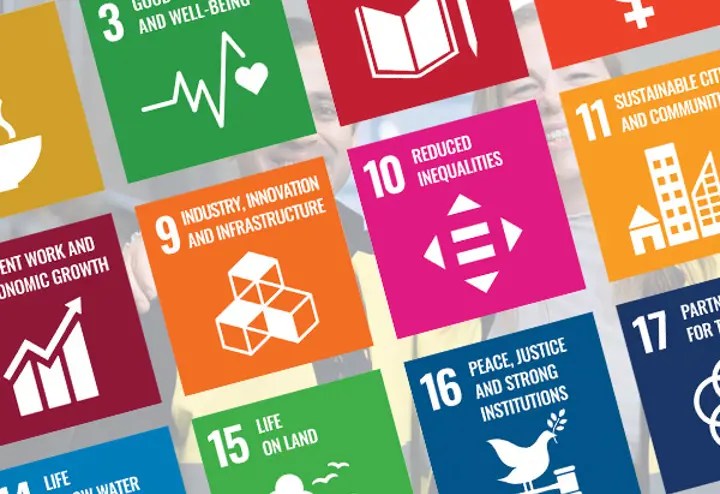-
Machine Guarding

Machine guarding
Axelent is one of the market's leading manufacturers of machine guards. The complete system that we deliver meets current directives and standards.
-
Warehouse
Axelent is one of the market’s leading brands of mesh panels for industry and warehouse environments
Axelent is one of the market’s leading brands of mesh panels for industry and warehouse environments. Our products and systems ensure flexible and quick-fitting solutions at all stages from drawing preparation to final product assembly.
Warehouse system
Pallet racks
Fall protection
Mesh shelving
-
Impact Protection
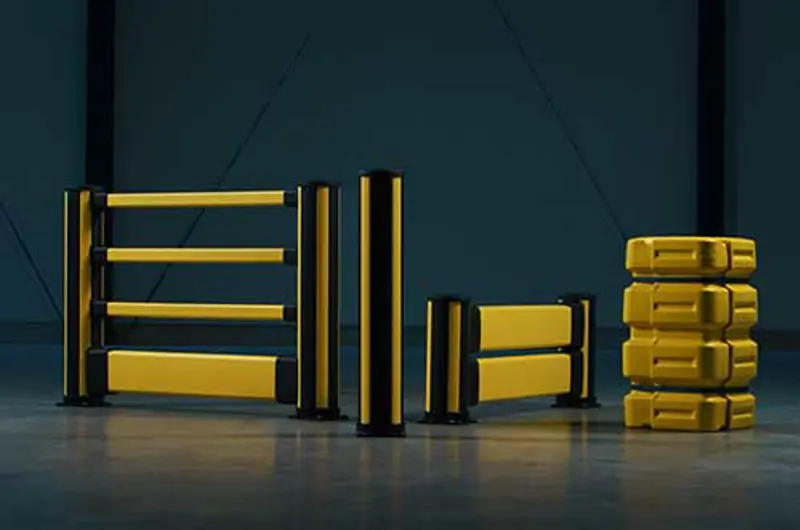
Impact protection
X-Protect is Axelent's range of impact protection. We offer all impact protection you need, from bollards to safety barriers, column guards and pedestrian barriers.
-
Cable routing
X-Tray Cable Trays - A Premium Brand from start to finish
X-Tray is Axelent's own cable management system. It has the market's widest range, both in terms of material and function. Since September 1, 2022, X-Tray is produced, stocked and sold via Axelent Wire Tray.